Home » Enhancing Program Performance with Logic Models » Section 5: How Do I Draw a Logic Model?
Section 5: How Do I Draw a Logic Model?
Section Overview
By the end of this section, you should be able to draw your own logic model. As you work through this section, you will appreciate that the best way to construct a logic model is with others. While it may be quicker and easier to work alone, try not to. Many people believe that the real value of logic modeling is the PROCESS of creating one and the understanding and consensus that you build about a program as a result.
In this section, you will start to identify others who should be engaged in the logic model development and you will have a chance to create a logic model for a program of your own. Be creative during this process. We will provide a worksheet and make some suggestions about how to go about drawing a logic model, but it should be a creative, dynamic process that best suits you and the people you are working with. Review the section outline to see what you will cover during this section
Section Goal
When you complete this section you will be able to draw a logic model. More specifically, you will:
- Learn that the process of constructing a logic model constitutes much of the value in logic model development.
- Identify who needs to be involved in logic model development.
- Know how to create a logic model for a new program that is being planned or for an existing program.
Section Outline
You can use this outline to move through the topics in this section.
- Logic Model development is a PROCESS
- Getting started
- Involving others
- Creating a Logic Model
- Creating a Logic Model for a NEW PROGRAM – Planning – Starting at the end
- Creating a Logic Model for a NEW PROGRAM – Planning – Starting with existing resources
- Creating a Logic Model for an EXISTING PROGRAM – Evaluation, management, and communications
- Let’s practice! Create a Logic Model
- Let’s practice! Draw your Logic Model
- Section summary