Home » Enhancing Program Performance with Logic Models » Section 5: How Do I Draw a Logic Model? » 5.9: Let’s practice! Draw your Logic Model
5.9: Let’s practice! Draw your Logic Model
Take some time now to practice what we’ve covered.
Create a logic model of a simple program.
You may use the worksheet you printed at the beginning of this section – our convention – but feel free to use your own design to represent your program logic.
- Based on what you’ve learned so far, think of a simple program you are working on or are planning.
- Using the worksheet or your own design, create a logic model for the program. Be sure to include all six components of logic models, and use lines and arrows to illustrate direct linkages between and among components.
- If you are working in a team or with a partner, spend some time working on this together.
Save this logic model for use in upcoming sections.