Home » Enhancing Program Performance with Logic Models » Section 5: How Do I Draw a Logic Model? » 5.6: Creating a Logic Model for a NEW PROGRAM
5.6: Creating a Logic Model for a NEW PROGRAM
Purpose: Planning
Starting with Existing Resources
Once again, you should have completed your situational analysis and priority setting (the activities on the left that initiate logic model development), before you start looking at your resources
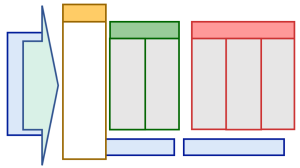
Sometimes we start with the resources we have and our knowledge base or an existing program that is ready to go (what we call an “on-the-shelf” program). This has been the more standard approach to planning. In this case, we start on the left side of the logic model with Inputs – the resources we have, or with Activities – the program that we have. Then we move to the right along the logic model using “if-then” statements. For example, If I use this curriculum on financial literacy for Native Americans, then I can target an underserved group in my county; If I target this population and advertise appropriately, then they will attend; If they attend, then they will…
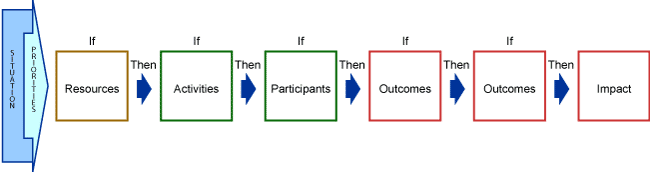
You can also use the question “But, why?” For example: But, why do I advertise the workshop? So that people will attend. But, why? So that people will learn. But, why? So that people will be informed.
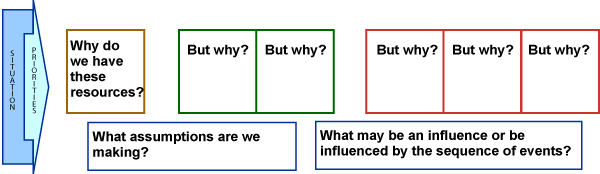
Answering the “why” questions in detail will help you create your logic model.
Consider alternate pathways and unintended, possible negative consequences.